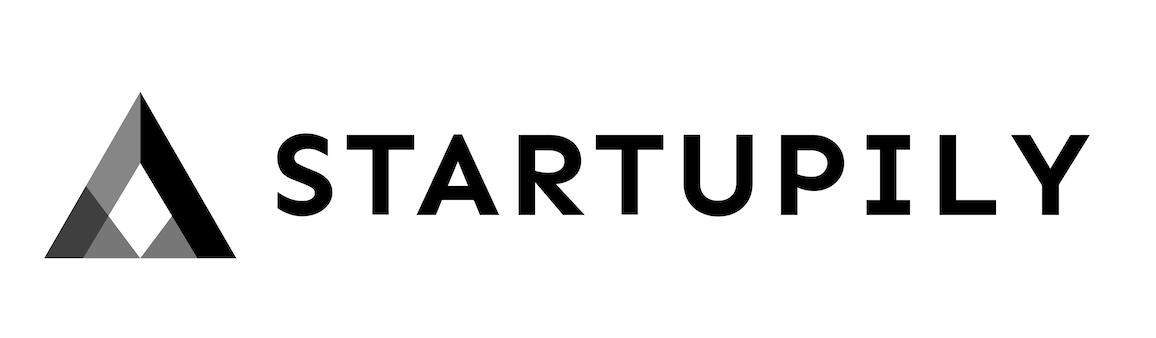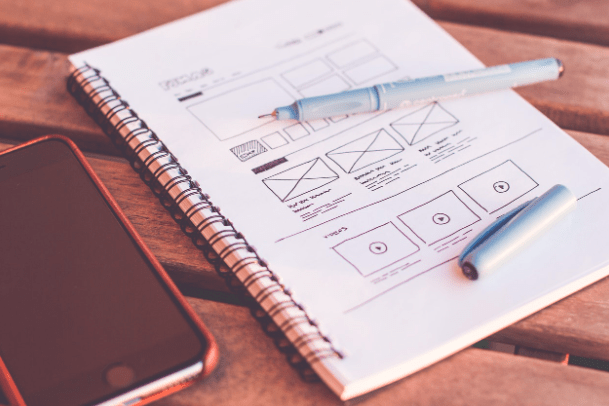The number of online CMR solutions is rising with the growing use of eCMR in the industry. As no two CMR tool have comparable features, here is a list of the best CMR software features you need for your shipping documentation purposes.
Custom Branding
A top-class online CMR tool must have a custom branding option. This feature allows clients to add their company’s logo to each CMR document to promote individuality and professionalism.
User Roles & User Collaboration
A useful CMR tool always takes care of the needs of the organization’s infrastructure. Opt for a CMR solution where you can invite and collaborate with other users inside your organization. Additionally, you should be able to determine user roles such as administrator, moderator, and regular users.
CSV Data Import/Export Feature
Migration can be an issue when switching software providers. A quality CMR tool must have the option to import/export data in CSV format. CSV is a simple and widely used open standard. It works with spreadsheet software like Microsoft Excel and Google Sheets.
Cloud Storage for Documents
Secure data storage solutions are paramount for any business. A complete CMR solution must provide a reliable cloud storage feature that allows instant access to all consignment notes.
PDF Export & Send-By-Email Function
PDF is a versatile document format used extensively in the freight transport industry. For this reason, it becomes mandatory for CMR tools to have a PDF export and print feature. Also, cutting-edge solutions might include an option for users to send files by email, saving time and resources.
Document Activity & History
A documented history and activity tracker come in handy if something goes south. This feature also works as a version management system for the enterprise.
Digital Stamp & Signature
Waybills must be stamped and should contain a signature. A comprehensive CMR tool lets you upload your commonly used stamps and digital signatures as default attributes, saving time while printing a document.
Auto-Suggest
An intelligent auto-suggest feature is all you need in a CMR tool to boost the productivity of users.
Multiple Language Options
Some advanced CMR tools may allow you to work in various languages for each CMR document. Look for this feature if this is your use case.
eCMR Is The Way Forward
When adopting a new CMR solution or when attempting to build one, having these must-have features will guarantee that the software will not disappoint.

- For Manufacturers, Quality Control Should be a Sales MVP
- Investing in Retention: How Benefits Support a Stronger Workforce
- Cybersecurity Essentials for Customer-Facing Platforms: Safeguarding Trust in a Digital-FirstWorld
- What Can’t Be Replaced: Protecting High-Value Assets in Agriculture
- Removing Bottlenecks in B2B Sales: Creating a Clearer Path to Growth