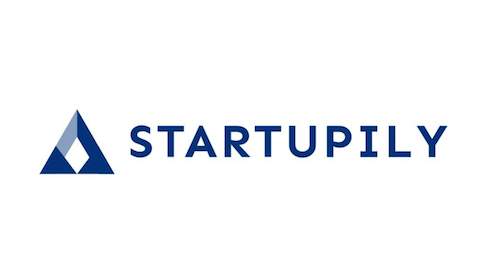7 Steps To Automate & Break Your Instagram Account
This outline will semi-automate your Instagram account, meaning throughout this guide you will manually be inputting data sets scraped from one tool to another. Some of the software tools will ask for private Instagram account information (username, password, cookie session), and if so, be cautious as overuse may result in the banishment of your Instagram account.
With that being said, here’s how I’m stacking software tools to break Instagram:
Step #1 Write Your Message On A Landing Page
Create a landing page. You’ll be able to retarget everyone who visits later. The page could be for a contest, coupon, special offer, or shameless self-promotion.
I love pizza, so I will be creating a landing page with a coupon for a free slice from Sarah’s House of Pizza on the landing page www.SarahsHOP.com/FREESLICE 🙂
Step #2 Find Your Hashtag
You will be scraping profile and post URLs that include hashtags. Make a list relevant to your landing page on a Google sheet.
To help build your hashtag list, search on Instagram and scroll through the related hashtags. Make sure to avoid using local phrases if your message targets a broad audience.
Step #3 Find Accounts Using Your Hashtag
Download the Combin desktop application and sign in through your Instagram account. This tool will sign into your Instagram account, filter, and automate commenting and hashtag search. Combin puts a limit on how many accounts you can follow, comment, and like per day if you are using the free version.
Once downloaded and logged on, select Search > Add New Search > Posts. You will need to search for each hashtag individually. Feel free to add a location filter to target the demographic based on location.
Step #4 Make Friends 🙂
For each hashtag search, select the “Follow All Users” icon.
Select the “Find” button. Once all accounts are loaded, select the “Follow All” button. If there is a list of more than 200 total accounts, follow up to 100 accounts per day and repeat this step until your list is followed completely.
Step #5 Like & Comment at Scale
After following accounts at scale, wait 24 hours before you like and comment. To like posts using the hashtag, select the “Like All” icon.
To comment at scale, click the “Comment All” icon.
Write your message in the textbox and select the “Add Comment” button. If you want to test your ad copy, click the “+” button to add another version of the comment. This will randomly choose one of the comments to post.
Step #7 Retarget
Create a Facebook ad for your landing page.
To target everyone who has visited your landing page, create a custom audience through Facebook Ads Manager (Create Audience > Custom Audience > Website traffic).
BOOM!
But if you seriously want to break your Instagram account check out Instazood. It’s a fully automatic bot that will take over your account and spam the shit out of your notifications. The plus side: you’ll get more followers than you could have ever imagined– but on the flip, none of those followers are real people, will never lead to a sale, or make a meaningful connection.
- Lighting and Accessories for Outdoor Benches and Furniture: Creating a Cozy Business Atmosphere
- Five Business Ideas To Start Up For Success
- Business Success is Just a Few Short Steps Away
- Adapting Supply Chain Planning for Global Manufacturing: Overcoming Geographic and Cultural Challenges
- Unconventional Startup Ideas By Thinking Outside the Box