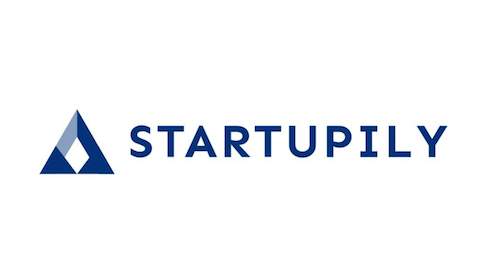Having a website and not caring about the analytics of the traffic is like playing a sport without caring about the scoreboard. And when it comes to reporting the analytics of a website’s traffic, nothing comes close to Google Analytics.
For starters, it’s free (who doesn’t love free) and backed by none other than Google. It is so famous that you hardly find websites that don’t use Google Analytics. Well, this post is not to shower praise on this tool and instead figure out how to make the most of it. Don’t be fooled by the title of this post – small or big, everyone can get a better insight of their website analytics. It is just that the interface is layered and can feel complex at the first sight.
Setting Up Google Analytics
First things first. If you want to see reports in the Google Analytics dashboard, you need to set it up on your website. The process is quite simple and it only takes a few minutes. If you already have a Google Account (Gmail personal or business), simply go to analytics.google.com and Sign In. It will allow you to create a new account (give your business name), and a new property (enter the domain name). Be careful with the domain name.
Get your developer to add the script on all the pages you would like to track. In most cases, you simply add it to the footer so that it loads on all pages. A simple way to check if the setup went through properly is to open your website on one side and open the Real Time tab in your Google Analytics Dashboard.
You should see at least one visitor in that view (I don’t have to tell you that visitor is yourself). If you don’t see any traffic in the Real Time view there is some problem and you should contact your developer right away to get it fixed.
Understanding Google Analytics
When you log into your google analytics account you would see a number of reports categorized into Real-Time, Audience, Acquisition, Behavior, and Conversions.
While the Real Time reports give you a microscopic view of all the visitors on your website right now, you will only be able to see the report while they are on the website. Once they leave, the report doesn’t show anything. You will have to wait until the next day to see this info. In fact, this is one area where rivals to Google Analytics like Clicky are scoring better.
Audience Reports
The Audience report shows you a number of metrics on page views, sessions, duration, bounce rate etc, which when taken together give you a meaningful insight.
Why should you care about these reports?
The audience reports are the most viewed and the first level reports that every business should look at periodically. You need to know whether your marketing efforts are paying off.
- Are they bringing in new visitors – see this from the % New sessions stat
- Are they are bringing in useful traffic – you may get a feel of this by looking at both the bounce rate (people who come to a page on your website and leave without visiting another page), and session duration (average amount of time spent on your website)
- Whether the visitors are coming from demographics that you are targeting – important because many times you see a big spike in the traffic from a place like Russia for example whereas you are targeting customers from US and spending on ads. You may see that the traffic you get from Russia could be driven by bots. This is a common way of spamming on Google Analytics, commonly known as referral spam. More on this when we cover the Acquisition
- Finally, you would want to check the behavior of your audience – are they coming to your website often, are they returning at all because when you spend on getting the traffic you would want that to stick. You want the visitors to keep coming for more, and in the process convert to paying customers. The New Vs Returning Users report along with Cohort Analysis help you understand this.
Acquisition Reports
The acquisition reports tell you where your traffic is coming from. Whether people are coming through Organic search, Social media, Adwords, website referrals, and directly by typing the URL.
Analyzing the split gives you an idea of which marketing efforts are performing and which aren’t. You would know the performance of how each landing page across the metrics that matter to you – see the Landing pages report under the Search console.
Google recently added a new set of reports under this section titled “Search Console”. This helps you in understanding the search patterns that bring traffic to your website. The Queries report shows you the list of queries that your visitors are using to land on your website along with the average position of your website for each query. The position can be viewed as the rank for your website against each query. You may use this to find out opportunities for your content creation.
Behavior Reports
If getting traffic to your website is hard, making sure they convert is even harder. The behavior reports, as the name suggests, help you see the behavior of your traffic. Which pages are they landing on, where are they going from there, how much time they are spending on each page, which pages are they exiting from are available from the behavior reports. You may use this information to try and influence the visitor journeys on your website and see how it is working.
Conversion Reports
Lastly, you may set goals on Google Analytics – like visitors signing up, making a purchase, etc. The Conversion reports help you visualize the behavior of your traffic in a funnel view – the famous conversion funnel. You may identify what is causing visitors to abandon performing a goal like checking out and do something about it.
Tip: Google Analytics does not know if the traffic is from your customers or from your team. The best way to filter out any traffic from your team is to add a filter from the Admin section. All Filters – Add a filter – Predefined – Exclude – traffic from the IP address – that are equal to – and enter the IP address.
Conclusion
This post is only covering the tip of the Google Analytics iceberg and you should start using more of the reports, figure out what metrics are important for your business, and build dashboards to suit them. As a business owner, you should have the first-hand information of your business and let your marketing strategy be driven by data than pure intuition. Google Analytics provides most of the data that you need, for free, and it is constantly getting better.
- Why Your Startup Should Start as It Means to Go On
- Empower Your Business with GridPanel Comprehensive Web Scraping Solutions
- Understanding the Role of Elastic Fibers in Modern Fabrics
- Cyber Defenders: A Look at the Global Cybersecurity Industry
- Elevate Your Business with Strategies from an Entrepreneur Author